Billing
The Bill screen provides the user with a summary of account information. It also includes an Alert/Message area at the bottom of the screen that provides the user with the patient’s insurance plan(s) information, as well as the patient type and fee type information. The buttons displayed at the top of the screen provide access or information typically needed throughout the daily workflow.
The Bill screen can be accessed by clicking the Bill button on the top of the Patient List screen

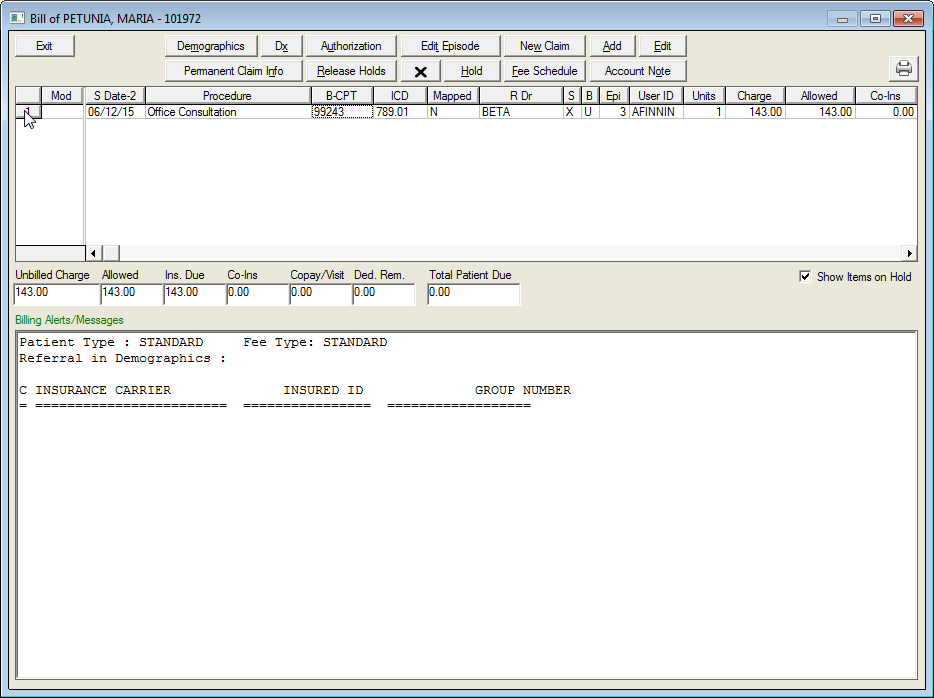
To add a charge to the bill screen, see the Add a Charge topic.