Appointment Clipboard
The Appointment Clipboard screen maintains a temporarily-stored list of patients for each user in order to assist in rescheduling appointments. In addition, a note can be added to the screen to describe the purpose of the list. For example, if a modality’s appointments need to be moved to another day, the entire day’s appointments can be moved to the Clipboard to assist the scheduler in the rescheduling process.
The Appointment Clipboard can be accessed by clicking the Appt Clipboard button on the Workflow Views screen.
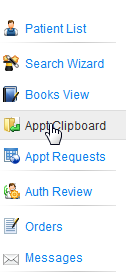
From the Patient List screen
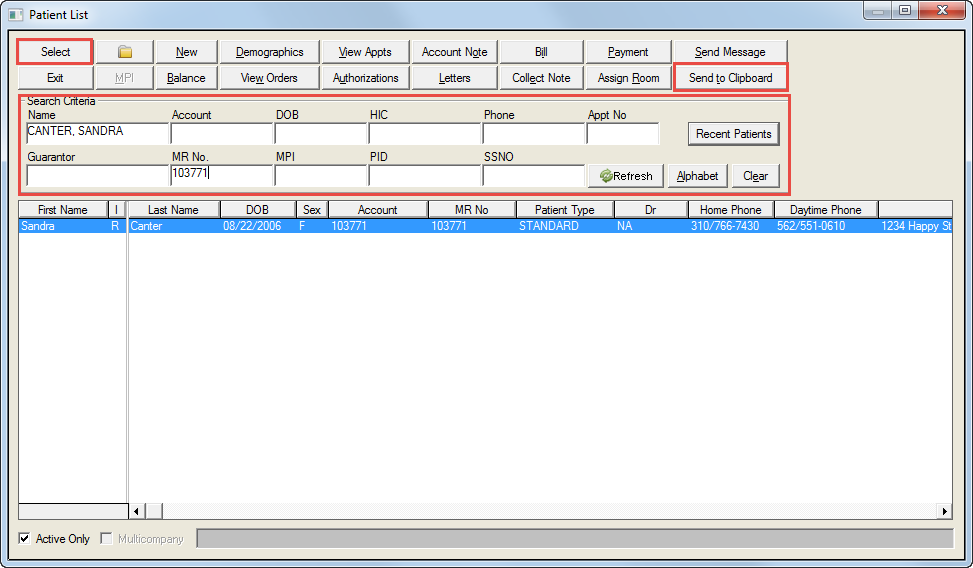
Enter the Search Criteria for the desired patient in the Search Criteria fields.
Click the Select button to highlight the desired patient name from the list.
Click the Send to Clipboard button. This will open the Appointment Clipboard screen with the patient name listed.
The Appointment Clipboard screen can be used for rescheduling appointments in the Books View or Set Appointment View. See Rescheduling an Appointment for how to use this feature.