Print a Cover Sheet
Overview
When printing vitual documents (PDFs, Word documents, etc) that have been electronically signed in MedInformatix, it's historically not been possible to view the signature information when printing or faxing said documents. To remedy that, it is now possible to print a cover sheet for any Document Type (both native and virtual).
What's New
A new checkbox, labeled "Cover Sheet," has been added to the print screen to allow a coer sheet to be included as the first page for any single document. Clicking the checkbox allows a user to print a cover sheet for every document selected for printing. This checkbox is persistent by user, always remembering the user's last choice.
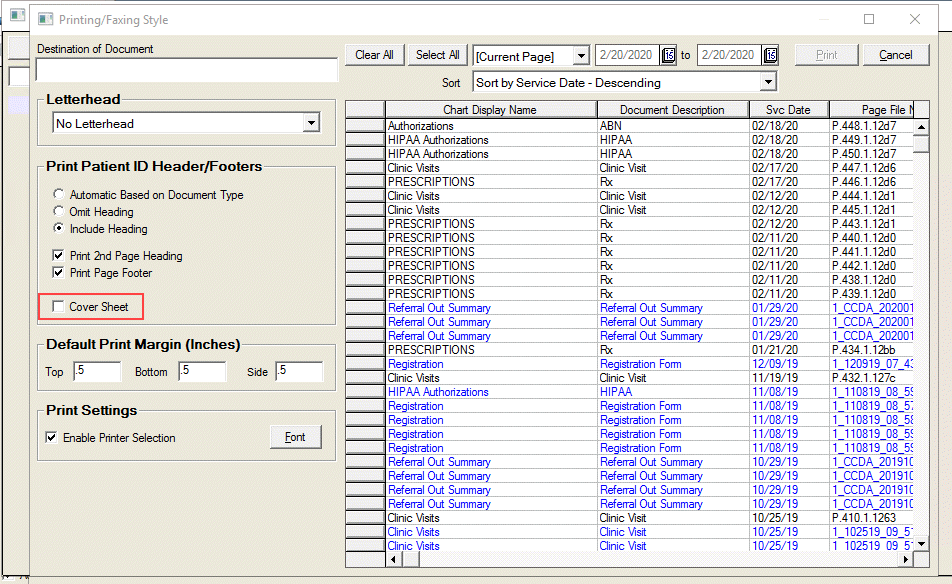
Technical Details
- A standard file, COVERSHEET.TXT is included in the distribution files, available to be copied to all relevant OUTLINE folders. When printing a cover sheet, this is always the source file. It can be edited as needed to meet a specific customer's needs.
- The screen specific variables needed to query signature information from the document are as follows:
- &FIELD10 -- CLDOCS.DOCDESC
- &PAGEFILESPEC -- CLDOCS.FILESPEC
Note
The cover sheet page is a separate print job and not the first page in the document print job. While this is fine for an actual paper print job, it only works well for a fax if the user is "accumulating" pages to be sent in a single fax, which we often find users don't know how to do.