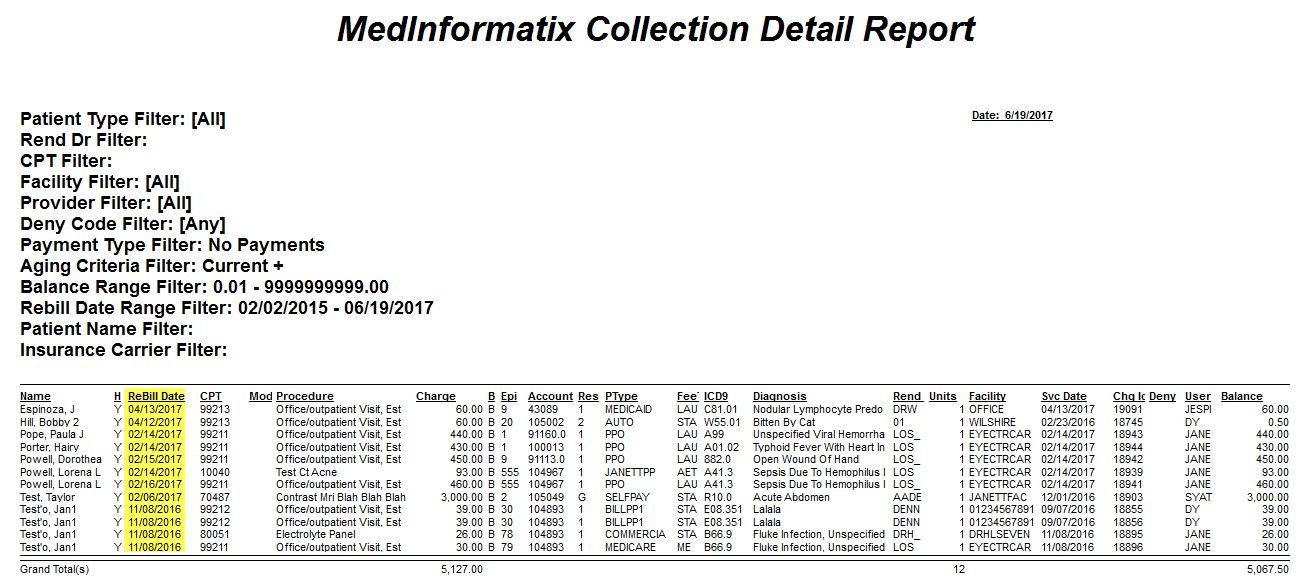Rebill Date
Overview
The Collection Detail View allows easy selection of form-specific claims using a Bill Date range. However, it does not include rebilled claims in the query, as rebill dates exist in a separate column.text here.
What's New
Alter the Bill Date filter there is now a radio button selection for Bill Date / Rebill Date, and query based on the selection. Also, there is now a Rebill Date (CLCHARGE.REPORT) column to the Collection Detail View.
FR-001533
Instructions
Click the Collection Detail icon from the Workflow View menu to open the Collection Detail screen.
Click the Rebill Date radio button next to the Date Range fields. The Rebill Date column is located to the right of the Bill Date column.
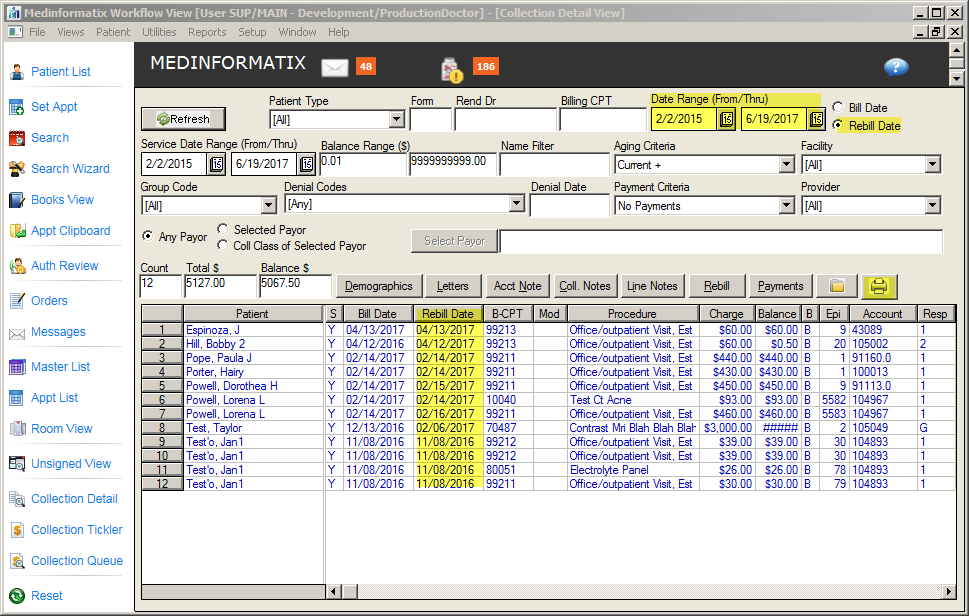
When printing using the Rebill Date option, MedReports will use the COLLD2VEW file, which will display the Rebill Date instead of the Bill Date. Click the Print button to generate the MedRpt function.