Fee Schedule Search
Overview
Formerly, the only way to search the fee schedule was by entering CPT code(s) in the search fields. Blank ranges or very large CPT ranges would display the first 1,000 entries. There was no grid control - "Fee Type" and "Your CPT" were the only fixed columns. A user had to mouse-click "Refresh" to display results.
What's New
It is now possible for the user to search the Fee Schedule by Description with the option to search by text occurrence. There is also now grid column customization so that the columns can be sorted by clicking on the column header. It is still possible to search by range of CPT Codes (Your CPT and Billing CPT).
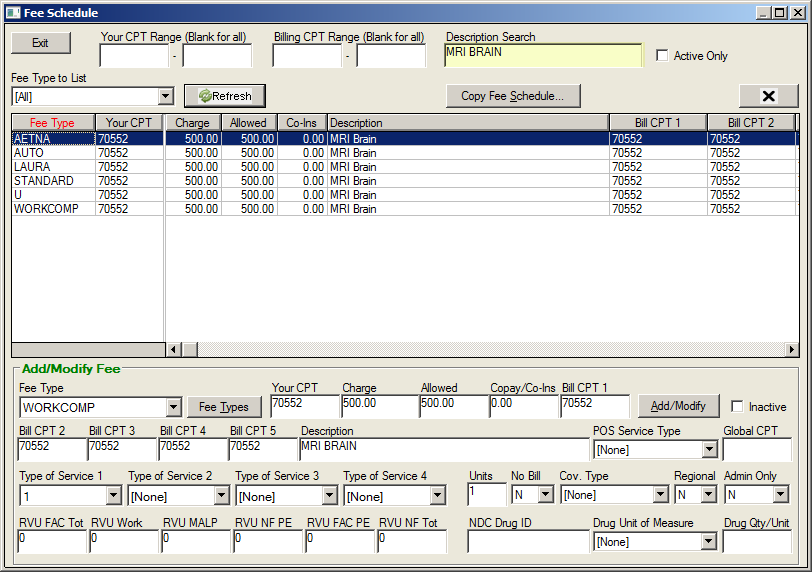
Instructions:
Click the Fee Schedule button on the Bill screen for a selected patient.
Enter the text of the Description into the Description Search field.
Click the Enter button to view the results.
Click a column header to sort the entries under that column. The text of the column header will turn red.