Timeout Warning
Overview
Currently, when the MI client times out and the user is notified via a dialog box, it is not possible to keep the session alive, because it has already timed out. Instead, if the user clicks the OK button, the client closes immediately. If the user does not, the client closes in approximately 60 seconds.
What's New
The Timeout dialog box now gives the user the option to cancel the time out and continue the session. When the Timeout dialog box appears, the user can click the Continue button to allow the session to continue. If the user clicks the OK button, the session terminates immediately. If the user does nothing, the client will timeout and automatically close in 60 seconds.
The amount of time the client can remain idle before it times out will depend on the setting on the client server.
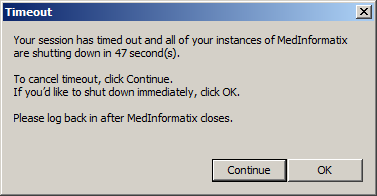
Instructions
Click the Continue button to cancel the timeout and continue working in Medinformatix OR
Click the OK button to allow the session to time out and return the licenses to the bank OR
Let the 60-second timer count down to 0 which automatically allows the session to time out and returns the licenses to the bank.
Note: the License Viewer shows the timeouts and the licenses being returned correctly to the bank.