Graph Editor
The Graph Editor allows for the modification of the built in clinical line graphs (weight, blood pressure, etc.) that exist in the system. Contact the system administrator or reseller for technical assistance with this feature.
Select Graph Editor from the Preferences menu.
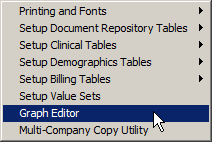
Open the GRF Editor utility.
Under the View tab, select Editor.
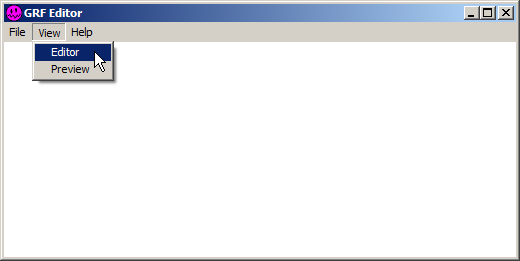
Open the GRF Properties screen.
Enter the Graph title and other parameters.
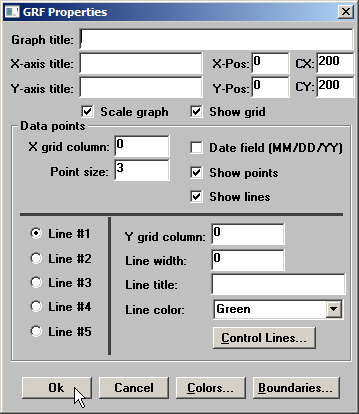
Click the Ok button.