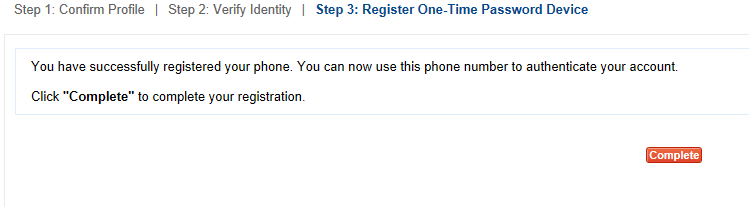ACCESS TO EXOSTAR PROFILE
To access the Exostar Profile, authenticate first using the Authy App, hardware token (fob), text message or voice call. It is important to set up text messaging and voice call in the event that this is no access to the OTP method. If the provider is unable to access the profile, the current profile will be revoked and the provider will be required to re-start the entire process.
Text Message
- Enter the cell phone number to receive a text in order to authenticate to the profile.
- Select the Country,
- Enter and verify the phone number to text.
- Select ‘Send Code’
Voice Call
- Change the first drop down to voice call.
- Enter and verify the phone number to call.
- Select ‘Call’
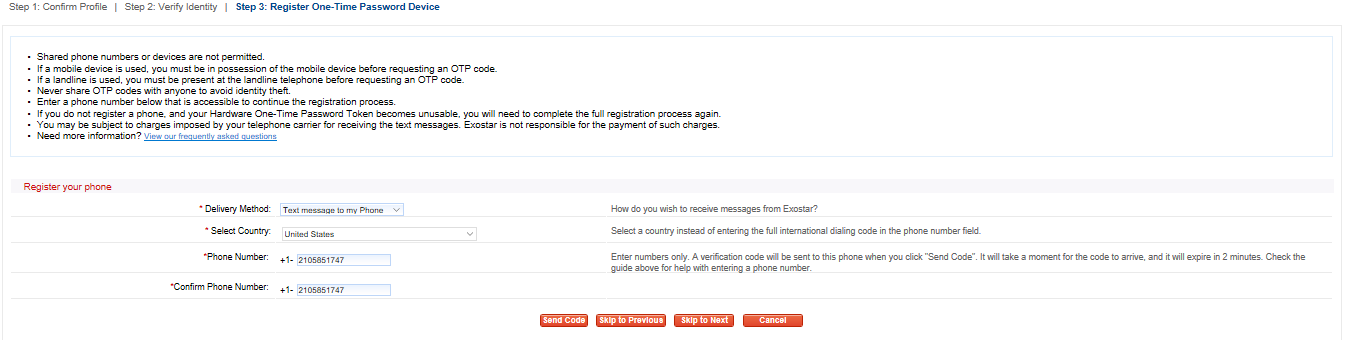
Enter the Verification Code that was sent*.
Select ‘Submit’
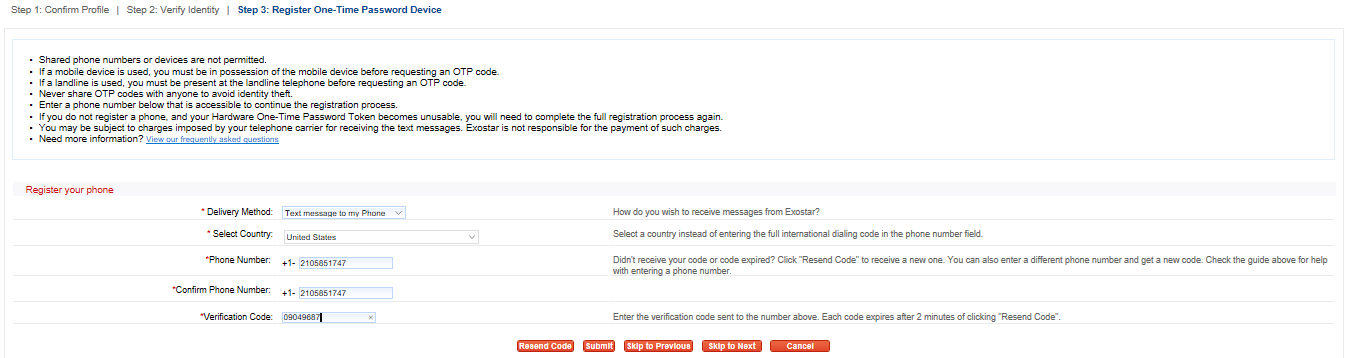
Once the profile is set up, more than one number can be added to authenticate into the profile.
Select ‘Complete’